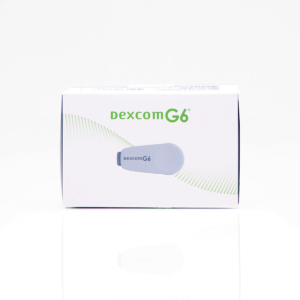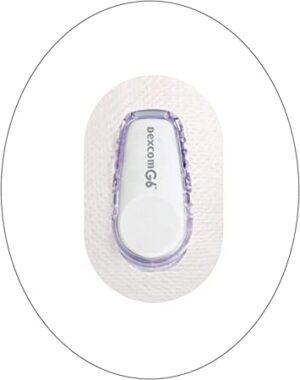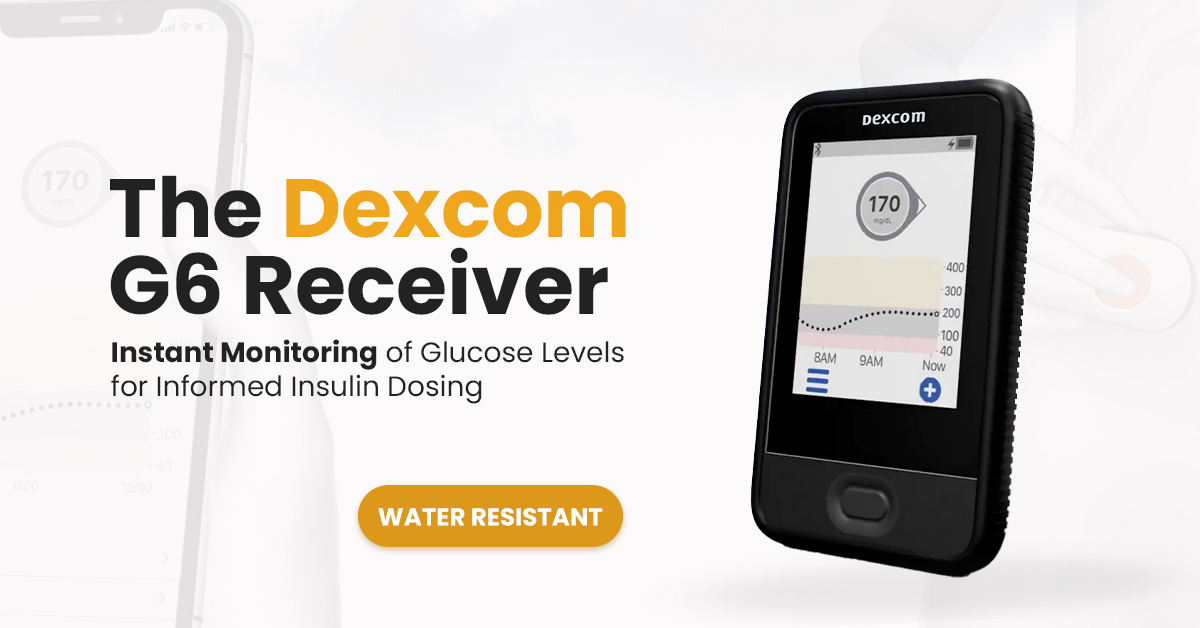Introduction
The Dexcom G6 Receiver is a vital component of the Dexcom G6 Continuous Glucose Monitoring (CGM) system, providing real-time glucose readings and customizable alerts to help people with diabetes better manage their condition.
In this ultimate guide, we will cover the features, benefits, and tips for effectively using the G6 Receiver. From its water-resistant design and Bluetooth connectivity to its ability to provide continuous, real-time glucose readings and eliminate the need for frequent finger stick tests, a G6 Receiver is an invaluable tool for people with diabetes looking to improve their glycemic control and overall health outcomes.
Whether you are new to the G6 Receiver or have been using it for a while, this guide will provide you with all the necessary information to effectively use and benefit from this device.
Features & Benefits of the Dexcom G6 Receiver
The Dexcom G6 Receiver has several features that make it a convenient and accurate tool for people with diabetes. Some of the key features of the G6 Receiver include:
Real-time glucose readings: The G6 Receiver displays continuous, real-time glucose readings from the G6 sensor, allowing the user to monitor their glucose levels instantaneously and make informed decisions about their insulin doses and daily routines.
Customizable alerts and alarms: The G6 Receiver allows the user to set up alerts and alarms that will notify them if their glucose levels are beyond their suitable range or if they are experiencing fluctuation in their blood sugar levels.
Bluetooth connectivity: The G6 Receiver has Bluetooth connectivity, allowing it to connect to compatible devices such as smartphones and smartwatches. This allows the glucose reading to be easily accessible.
Water-resistant design: The G6 Receiver is water-resistant, making it suitable for use in a variety of situations, including while showering or swimming.
Continuous, real-time glucose readings: The G6 Receiver provides continuous, real-time glucose readings throughout the day and night, allowing the user to see their glucose levels in real-time and make informed decisions about their insulin doses and daily routines.
Fewer finger stick tests: The G6 Receiver eliminates the need for frequent fingerstick tests, which can be painful and inconvenient. This can be especially beneficial for children or people with mobility issues.
Improved glycemic control: Studies have shown that continuous glucose monitoring (CGM) can improve glycemic control in people with diabetes, leading to better health outcomes and a lower risk of complications.
Peace of mind: The G6 Receiver can provide peace of mind for people with diabetes, particularly those with severe hypoglycemia (low blood sugar) or those who are pregnant.
Overall, the benefits of using the G6 Receiver make it a valuable tool for people with diabetes looking to better manage their condition and improve their health outcomes.
Tips for effectively using the Dexcom G6 Receiver
Here are a few tips for effectively using the Dexcom G6 Receiver:
1. Keep the receiver charged: It is important to keep the G6 Receiver charged so you can access your glucose readings at all times.
2. Set up alerts and alarms: The G6 Receiver allows you to customize alerts and alarms to notify you if your glucose levels are outside of your target range or if you are experiencing rapid changes in your levels. It is a good idea to set up these alerts and alarms to help you stay on top of your glucose levels.
3. Connect the receiver to compatible devices: The G6 Receiver has Bluetooth connectivity, allowing it to connect to compatible devices such as smartphones and smartwatches. This makes the glucose readings readily available.
4. Follow the instructions for using the G6 system: It is important to carefully follow the instructions for using the G6 system to ensure accurate and effective use. This includes calibrating the sensor with a fingerstick blood glucose reading at least twice a day.
Overall, it is critical to follow the G6 Receiver instructions and to check your glucose levels on a frequent basis to ensure that you are properly controlling your diabetes. You may optimize the benefits of utilizing the G6 Receiver and enhance your health results by following the guidelines stated above.
Frequently asked questions about the Dexcom G6 Receiver
Here are some frequently asked questions about the Dexcom G6 Receiver:
1. How do I set up the G6 Receiver?
To set up the G6 Receiver, you will need to insert the G6 sensor using a disposable applicator and pair the G6 Receiver with the G6 transmitter using Bluetooth. Follow the provided step-by-step instructions for the G6 system.
2. How do I check my glucose levels on the G6 Receiver?
To check your glucose levels on the G6 Receiver, simply turn on the device and look at the display. The G6 Receiver will display your real-time glucose readings and any alarms that have been set up.
3. How do I customize the alerts and alarms on the G6 Receiver?
To customize the alerts and alarms on the G6 Receiver, you will need to access the settings menu on the device. From there, you can set the high and low glucose alerts and the rate of change alert to your desired levels.
4. How long does the G6 Receiver battery last?
The battery life of the G6 Receiver will depend on how often you use it and the settings you have chosen. In general, the G6 Receiver should last for several days on a single charge.
5. Is the G6 Receiver water-resistant?
Yes, the G6 Receiver has a water-resistant design. You can use it while swimming and showering.